I think that all-digital strategy hindered me–correction, has been hindering me. As soon as I went analog, the ideas started flowing and progress was made.
-Me, Last Week
WELL, I’m back to digital. I gave myself permission to go analog on this shot listing process, and my brain really didn’t jive with the way one is “supposed” to do shot lists.
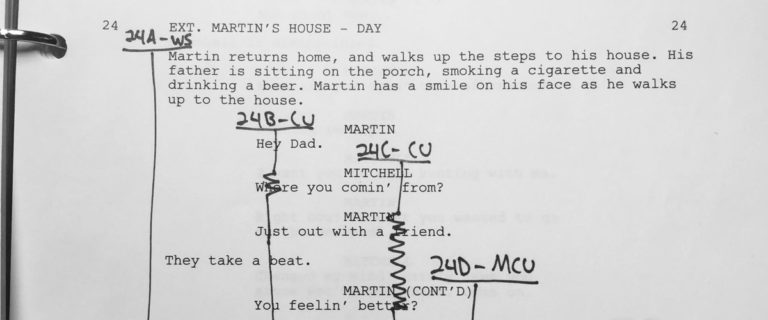
Like that? I just…can’t process that. Maybe it’s because I’m new to a document that looks like that, or maybe that’s just not the way I’m supposed to make shot lists. Maybe it’s not my process! I mean, after all, George Lucas hand wrote Star Wars scripts long after screenwriting software was available.
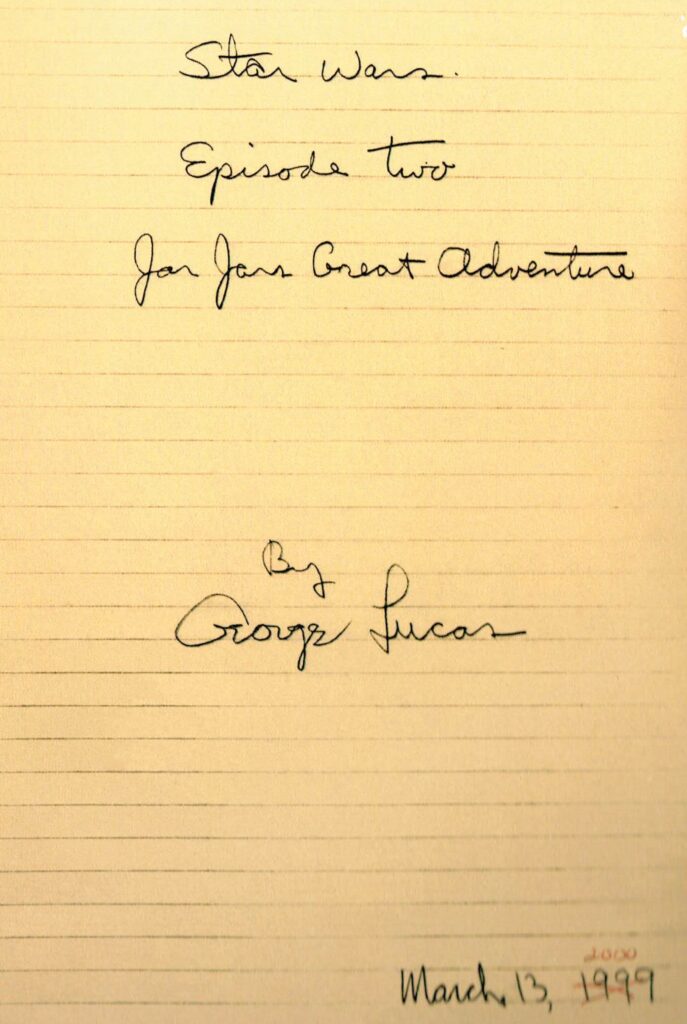
The importance of this step in my filmmaking process is to get the ideas out of my head and documented in some way so that I can present to other people. Again, the purpose is to keep doing, not get caught up in what’s proper, or “correct”, or standard.
So, this is what I’m currently playing with:
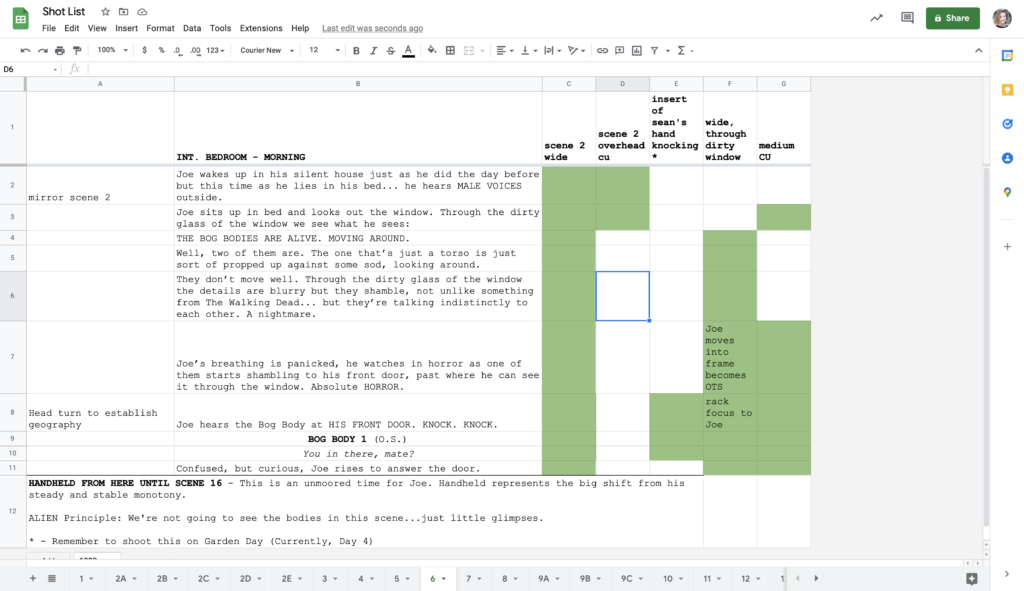
I. Love. Spreadsheets. I make them for fun. I think in spreadsheets. If I had to choose between a Word doc or a spreadsheet? I’ll always choose a spreadsheet. I have been made fun of it. I am known for it. I think after a certain number of years of Hollywood assisting, spreadsheet supremacy just sort of…covers you like a cozy quilt.
~*~ sPrEaDsHeEtS 4eVeR ~*~
Keeping track of all of the notes that I was making by hand on my scripts was downright unwieldy. What I’ve got above is helpful for a number of reasons:
- Each scene has it’s own tab. That allows me to keep my focus on one scene at a time.
- The script is in the “middle” of the page. I’ve copied and pasted it there, a row for each beat…so if the stage directions (ha, I’m calling them that because you can’t take the theatre out of the kid) cover a couple different beats or moments, I’ll give them their own row.
- Notes about how I’d like to direct actors, or how I’d like a moment to pop, or what a moment represents? Those are in the column to the left of the script.
- The columns to the right are shots I’d like to get. In the screenshot above, these aren’t totally fleshed out yet – I know what it means, and I’ll go through later to give more thorough explanations RE: camera set up, equipment used, etc.
- At the bottom, I have a centered and merged column for any other general notes I want to keep track of.
It’s nice to have ONE PLACE to keep notes, rather than several versions of scripts. I’m looking forward to transferring artistic notes from various hardcopies I have on hand and versions of the script I’ve been keeping in Notability.
I’ll likely take myself through the exercise of properly lining a script later, after I’ve thrown all of my ideas into rows, columns, and cells. We’ll see if it all makes more sense at that point.
(I don’t think it will, but I’m open to trying!!)